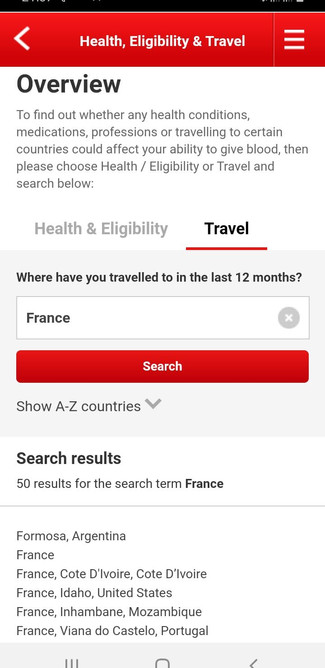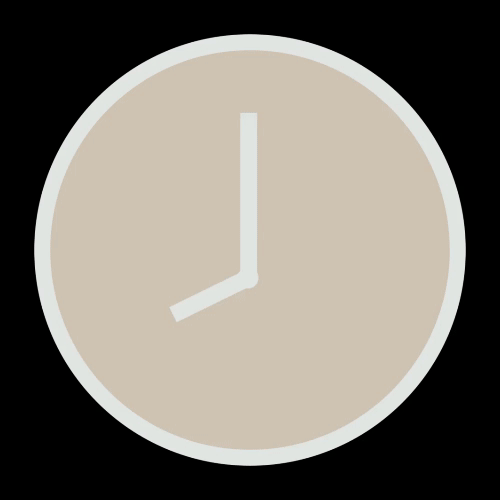Cutting down wasted journeys
- walterslucy
- Jan 29, 2021
- 11 min read
Updated: Feb 6, 2022
Improving how donors find out if they're eligible to give blood

Summary
I’m usually a regular blood donor, but stopped donating after I couldn't give blood at a session early last year. It got me wondering about whether others might turn up to a session but not be able to donate, what impact that might have on them, and whether it would have a negative impact on them returning to donate. So I redesigned one key pathway of the NHS GiveBlood app where donors can find out if they're eligible or not to give blood. In the process I also improved key aspects of the dated and cluttered user interface.
Blood donors are often turned away
Whilst I couldn’t find recent data on blood donation deferrals (where a donor is turned away from an appointment) in England, I did find data from Scotland in 2014. This felt as close to comparable as possible, given that both systems are run by the NHS, even if they use slightly different booking processes.
According to this data, 11.7% of blood donors were turned away from Scottish donor centres on the day. When you take away factors that couldn't be pre-screened (not having high enough hemoglobin, or not enough staff), around 8% of donors were turned away for reasons that potentially could have been avoided in pre-screening. That’s up to 17572 people who undertook a wasted journey to do something good. This is especially important in the current climate where donor slots are often full up, so a deferred donor actively takes the place of someone who might be able to donate.

The current damage
If 17,572 donors were turned away in an average year, and we assume that each donor could have donated a full unit of blood, this means a potential loss of up to 17,572 units per year. This means a lot for the patients who depend on them. It could translate to being able to serve 351 fewer trauma patients, or 1757 fewer organ transplant recipients, per year.

The potential damage
Most long-time donors will know eligibility criteria well, but newer donors may be unsure about when they are eligible to donate. If the process isn’t clear beforehand, and they turn up to their appointment only to be turned away, that might not just affect that appointment, but might put them off donating for good.
A personal perspective
As a blood donor, I know how disheartening it is to be turned away from a blood appointment. Although it’s never been for avoidable reasons (on both occasions my hemoglobin levels were just too low, which couldn’t have been predicted) I have noticed my enthusiasm for donating dip after each experience, and I took a break after both occasions.
Corroborating reviews
To check whether my experience was replicated with other users, I analysed the last six months of app reviews on Google Play.

45% of complaints were about one particularly poor update, where users were asked to download an update which wasn’t yet available. 18% of poor reviews mentioned that local donation centres never had any upcoming slots, which was a problem, but not one that was necessarily the cause of the app. I found several mentions of the way the app screens eligible donors:
“Would be good to be able to complete the pre-donation questionnaire online, around the day of donation.”
“Would be useful if you could record your trips abroad in the app. I always have difficulty remembering when and where I've been when I donate. This would also save people wasting time turning up for an appointment when they are not able to donate, freeing up their slot for someone who can. Eligibility to donate could be checked automatically a few days before the appointment.”
This was good vindication for me that looking into the eligibility pathway could be useful for at least some users, as well as having benefits for the NHS.
Looking at the current app
Recently, the NHS have changed booking practices to make their app the principal method of booking appointments, rather than the other options of:
In person at a previous appointment
Their website
By phone
In some cases, donors are no longer allowed to book another session at the centre, at the end of their previous one. Therefore, there is even more pressure on the app to get it right and serve new users well.
Ways of checking eligibility
There is, to be honest, no one clear system for checking all the key criteria on whether you can give blood. Rather, within the app there are several methods of partially checking, with a pathway that is not well integrated.
Method 1: Checking Health, Eligibility and Travel
The ‘Health, Eligibility and Travel’ page allows you to search for travel destinations and health conditions that may affect you giving blood. However, there are a few downsides:
It doesn’t cover other key reasons why someone might not be able to donate, so isn’t a complete pathway
It asks where someone has travelled in the past 12 months, whereas it is only generally important where someone has been in the past 4 months. This means unnecessary effort for the user.
It gives no guidance as to which health conditions are more or less important, or may or may not be ineligible, rather just a huge index of conditions that is disorienting for the user.
Other UI flaws such as an overcluttered interface and dated button styling
Method 2: In My Donor Record
There is a donor eligibility quiz called ‘Check you can give blood’ on the homepage of the app. However, it suffers because:
The section is below the line, in a collapsable list, so is hidden even further
The actual quiz is further hidden, hyperlinked in a very small section of body copy
It is overwhelmed by a list of icons underneath it which gives a non-interactive version of the same information
It isn’t integrated into the booking process, so people may forget to check it before they go to donate

Once you open the quiz, the overall process is better as it covers each step one at a time, and therefore isn’t as overwhelming for the user as other elements of the app. However, there are some improvements that could be made:
The UI looks dated
Many of the icons or logos are blurry
There is too much text on the start screen
The header logos take up space, so crucial navigation icons are hidden below the line
To check travel destinations, you have to leave the quiz, and there isn't a way to return
There is no way of telling how long the quiz is or how much time commitment to expect
The icons don’t look constructed in the same style
There are 13 questions, some of which feel like they could be condensed
The centrally-aligned text on the feedback screen doesn’t aid easy reading
It takes quite a long time to open the pathway, and each step has quite a long loading screen
Looking at potential users
I found a Facebook group of UK-based donors, an uplifting group where donors share experiences and pictures of themselves donating. It was a perfect source of remote survey participants. Admittedly, this group is possibly of a slightly higher commitment level than your average donor, but it benefits from having a high level of people who probably use the NHS donor booking systems on a regular basis.
Survey Results
Method of booking: The majority of survey participants (57%) use the app to book appointments. A surprising number of people (25%) book at the donor centre at the end of the previous booking, although as was mentioned frequently in survey responses, this is because it isn’t possible to book to donate platelets via the app.
Key recommendation: Given the high number of people who need to book to donate platelets, a key improvement of the app would be to include this feature in any redesign.
App priorities: When asked what their top priorities were for booking via the app, naturally the most important thing is being able to book an appointment – 91% of donors listed it as their top priority. Of those, 16% of donors listed finding their nearest location as an important part of their search.
Key conclusion: Given the overwhelming importance of this function, it should be prioritised on the homepage, and its pathway should be the highest priority in the app’s UX design. Priority within this should be given to showing nearest appointment centres.
Secondary priorities: Other secondary priorities are listed below, weighted according to how many times they were mentioned and what importance the donor gave them.
Key conclusion: Checking eligibility is obviously important to quite a large subsection of users, so I’m glad that I’m looking into improving it.

Positives of the current app: Users listed its ease of use as its most positive aspect, with every respondent who used the app mentioning it in some way or another.
Key conclusion: From this I concluded that at least the app doesn’t try to do “too much” – its key function is booking appointments, rather than being overambitious in adding extra features which could actually clutter up the app’s function. However, with a better interface and less clutter I still believe it could do more.
Negatives of the current app: Of all the negatives, one stood out – 25% of people surveyed that they couldn’t book via the app because it didn’t support platelet donors. This is a major flaw, especially with a dire need for platelet donation in this country. Other negatives included regular glitching and crashing, and the fact that you can’t search for availability at multiple venues at once.
Key conclusion: The app should increase booking capabilities for platelet donation ASAP. It should also look into reasons for regular glitches and crashes, and increase search capabilities so that users can search availability near them in more than one venue.
Breaking it down by age: Younger donors in the survey were much more likely to use the app than those in other age groups – 100% of donors aged 16-34 used the app to book appointments, compared with only 40% of users over 35. However, this is possibly affected by the fact that platelet donors are generally older, with the majority being between 45-54, and they can’t use the app as yet to book platelet donations.
Key conclusion: As time goes on, improving app performance will become even more important as demographics of donors change. This is also important as the NHS is increasingly not allowing donors to book at donor centres.
Changes in opinion by age: When asked to review different facets of the app, younger users were generally less enthusiastic.

The biggest gap in reviews was to do with the speed of the app. Users between 17-44 rated it 5.5/10 on average, compared to users between 45-70, who rated it 7.6/10 on average. This could be because younger users have higher expectations of app speed, and less tolerance of laggy systems. Put simply, they are more used to apps working.
One interesting fact was that despite all app users mentioning that ‘ease of use’ was its most positive feature in the qualitative results, it still only scored 7.8/10 on ‘Ease of use’. This may mean that there is more room for improvement than initially thought.
Key conclusions: Overall, reviews to the app’s performance were better than I expected across all ages. Several people rated the app 10/10 in all areas, which felt overly generous to me, and the averages where all higher than 6/10. However, this leaves clear room for improvement in key areas, especially speed of the app, along with visual aesthetic, and ease of use.
Comparable app research

Since the NHS is the only major blood donation provider in the UK, I had to look further afield to find directly comparable apps. So I downloaded tthe American Red Cross app. It generally had a cleaner UI and a more professional and modern look.
I didn’t find their eligibility pathway particularly inspiring – while it was cleaner than the NHS one, it was just a big list of text, without seemingly much interactivity or prioritising of the key reasons why people can and can’t donate. The travel section is particularly unhelpful, as it links to a PDF printable form on Google Drive, which doesn’t seem very useful as part of the process, nor looks very professional.
However, one benefit is that the medical conditions are broken up into sections, and aren’t a list of 200+ conditions.
Other benefits of this app are that it allows for platelet donation, and has a great ‘Badges’ section for achievements and donation milestones.
Card sorting
It wasn’t strictly necessary for redoing one pathway, but I decided to do a simple card sorting exercise in order to get a better grasp of the overall app. I was also considering redesigning shortcuts for the bottom menu, and wanted to get a better sense of what the most key pathways might be.

I integrated some potential features that seemed like excellent features of the American Red Cross app (in green sticky notes above). I then highlighted the three top areas of the app:
Booking an appointment – from looking at user reviews and survey results, this was the clear key purpose of the app
My donor record – looking at achievements and past donations, including the impact and where it had gone
My donor profile – key personal details like blood type, and amending preferences like favourite venues
Building the pathways
I started sketching out a pathway for users through the process of finding out if they were eligible to give blood. I used the principle that users should only have to provide data at the latest possible needed stage, to prevent them getting overwhelmed at the beginning with a large collection of data. Here are the different stages at which I thought we could break up data requests, and the reasoning for it:

From that I built a pathway for the requesting of different data, in three stages.
Eligibility Pathway - Stage 1

Stage 1 differentiates between existing and new users, sending existing users onto the next stage
For new users, it checks whether the user:
is within the donor age range
has no common medical conditions that would make them ineligible
and asks for their chosen gender so that the app can determine how long they need to wait between bookings
Eligibility Pathway - Stage 2

Stage 2 amends the calendar depending on when the user last booked, and how long they have to wait between donations.
Eligibility Pathway - Stage 3

Stage 3 is the main eligibility questionnaire, completed before every booking. If the pending appointment is less than three days away, the user must complete it before they can confirm their booking. If the booking is over 3 days away, the user is allowed to book, then the app notifies them 3 days before booking to complete their questionnaire.
Sketching pages

From here I felt ready to start sketching out pages. I focused on just one page of the main booking page to start, and then progressed to different elements of the pathway.
Sketching out the pathway was very helpful as it helped me spot gaps in the pathway or parts that were in the wrong order. I then revisualised and tidied up the pathway in line with my findings.
Developing the key pages
Main Booking Page

I began with designing the main booking page where a donor could start to book themselves in for a session. Even though it wasn't on the eligibility pathway, I thought it would be helpful to set a benchmark style for the app, and it made sense to do that with a red route pathway.
Rather than cramming in times and dates into one page, I split them onto separate pages to save on cognitive load. I also removed excess text and details (e.g. the info symbols on each favourite venue button), and updated the colour scheme from what felt like a dated gradient style into something more modern.

I also designed icons for a custom footer, designed to be in line with the themes of the app.
A new style for the eligibility pathway

I wanted the pathway to be illustrative in some way, but I wasn't so keen on icons the whole way through, like in the previous app designs. So I tried utilising background photos to help it feel modern and fresh, as well as building in another colour that wasn't just red.
I also cut down the steps of the eligibility questionnaire, combining some questions, so that there were 8 steps rather than 13, and illustrated it with a progress bar at the top.
The pathway in action
I didn't simulate the full pathway as most are just yes or no questions, but this is a simulation of questions 1-3, as well as error messages and the final confirmation.
Building feedback icons
Even though I didn't want to include icons on all pages of the eligibility pathway, I did want some light-touch animations which were more fun and dynamic than what had been there previously.
Icons in action
Summary
I really enjoyed this project, and it really helped to concentrate on the pathway as a flow chart before diving into the layouts. If I had more time I would improve:
The booking process
How to add a way to donate platelets, and how that process would be different to the main pathway
Making a reward system with badges for different milestones